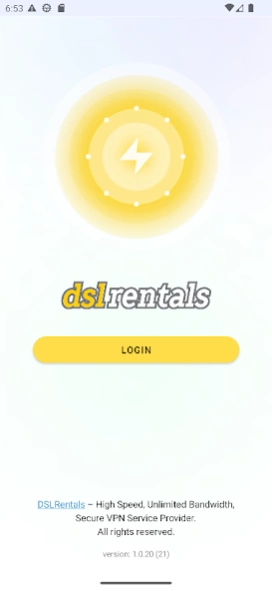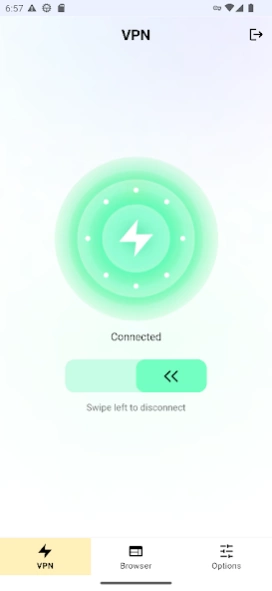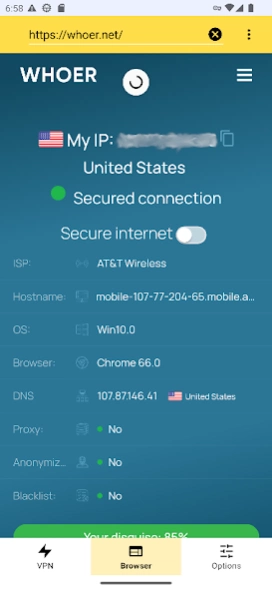DSLrentals VPN and Proxy 1.0.22
Free Version
Publisher Description
DSLrentals VPN and Proxy - App for your Android phone that can help you surf the web anonymously
DSL Rentals - Secure, Private, and Accessible
Protect your online privacy and enjoy unrestricted internet access with DSL Rentals. Our user-friendly app offers top-notch security features and a seamless browsing experience, ensuring your online activities remain confidential and unrestricted.
High Security:
Safeguard your sensitive data with top-grade encryption. DSL Rentals is protecting your online presence with strong IKEv2 with EAP security protocols ensuring your privacy is never compromised and connection stability is the highest.
Built-in Secure Browser:
Browse the web securely with our built-in browser with an ability to get random User-Agents and IP addresses to never get tracked by any websites and keep your browsing experience clean and safe.
Unlimited IP pool:
Access region-restricted content with USA and Canada IP addresses. DSL Rentals provides a wide range of locations, allowing you to bypass geo-restrictions effortlessly.
Enhanced Privacy:
Prevent DNS leaks and keep your true IP address hidden. DSL Rentals ensures your online identity and location remain 100% anonymous.
About DSLrentals VPN and Proxy
DSLrentals VPN and Proxy is a free app for Android published in the System Maintenance list of apps, part of System Utilities.
The company that develops DSLrentals VPN and Proxy is DSLrentals. The latest version released by its developer is 1.0.22.
To install DSLrentals VPN and Proxy on your Android device, just click the green Continue To App button above to start the installation process. The app is listed on our website since 2023-09-25 and was downloaded 1 times. We have already checked if the download link is safe, however for your own protection we recommend that you scan the downloaded app with your antivirus. Your antivirus may detect the DSLrentals VPN and Proxy as malware as malware if the download link to com.dslrentals.browser is broken.
How to install DSLrentals VPN and Proxy on your Android device:
- Click on the Continue To App button on our website. This will redirect you to Google Play.
- Once the DSLrentals VPN and Proxy is shown in the Google Play listing of your Android device, you can start its download and installation. Tap on the Install button located below the search bar and to the right of the app icon.
- A pop-up window with the permissions required by DSLrentals VPN and Proxy will be shown. Click on Accept to continue the process.
- DSLrentals VPN and Proxy will be downloaded onto your device, displaying a progress. Once the download completes, the installation will start and you'll get a notification after the installation is finished.